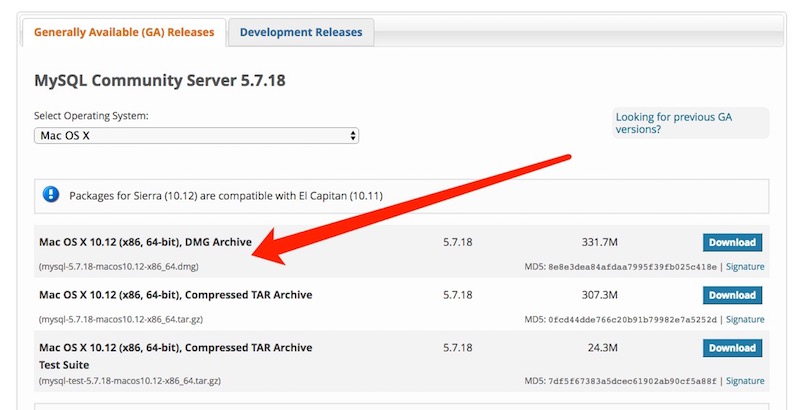准备
下载
mysql-5.7.18-macos10.12-x86_64.dmg完成后,打开得到mysql-5.7.18-macos10.12-x86_64.pkg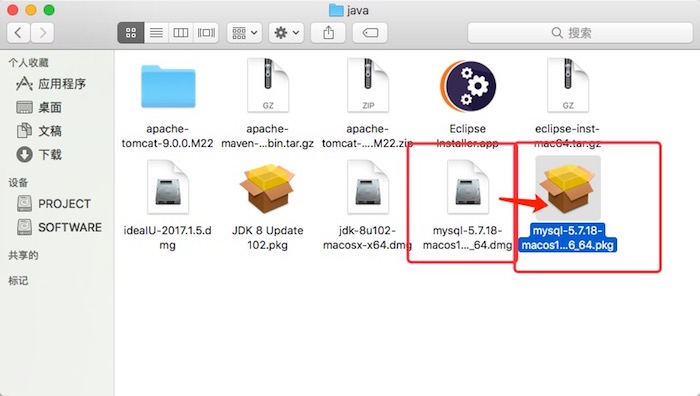
安装
运行 pkg 傻瓜式 next next 安装,安装完成后提示默认密码,如果不小心点了 OK 没有及时保存密码,可以打开通知查看
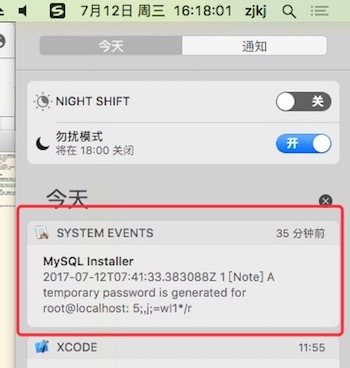
启动
方式一
打开 系统偏好设置 –> MySql –> Start MySQL Server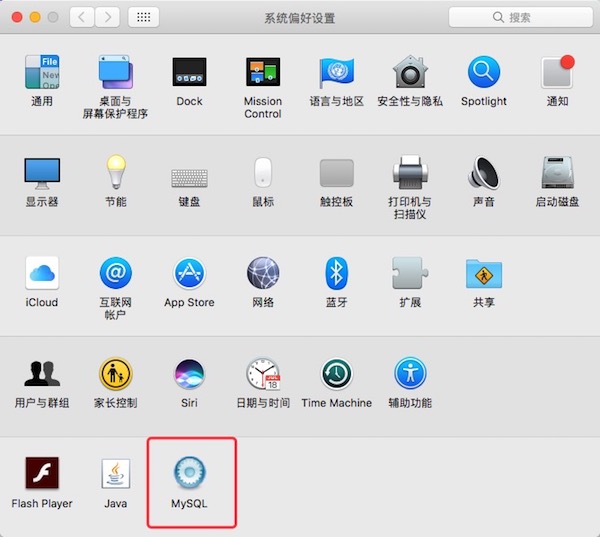


方式二
终端执行 mysql.server start 启动
配置
打开 终端 运行 mysql --version 提示 -bash: mysql: command not found 尴尬
将mysql加入系统环境变量
- 打开
终端运行vim ~/.bash_profile - 编辑文件,加入
PATH=$PATH:/usr/local/mysql/bin保存 - 执行
source ~/.bash_profile
运行 mysql --version 提示 mysql Ver 14.14 Distrib 5.7.18, for macos10.12 (x86_64) using EditLine wrapper
修改密码
使用 mysql -uroot -p 登录 MySql
我的密码 5;,j;=wI1*/r
w后面居然是I,试了好多次(1lI)#_#
修改密码 set password for 'root'@'localhost' = password('123456');
接下来就可以使用你的客户端访问了