屏幕旋转
详情参看我的 IOSadaptation
方向
设备方向 UIDeviceOrientation
UIDeviceOrientation是硬件设备(iPhone、iPad等)本身的当前旋转方向, 以home键的位置作为参照
设备方向只能取值, 不能设置
1 | // 添加通知 |
页面方向 UIInterfaceOrientation
程序界面的当前旋转方向, 可以设置
1 | UIInterfaceOrientationLandscapeLeft = UIDeviceOrientationLandscapeRight |
页面方向:UIInterfaceOrientationMask
UIInterfaceOrientationMask是iOS6之后增加的一种枚举
屏幕旋转
方式一
控制中心不锁定屏幕方向
如下 1 和 2 效果一样
- 设置 Target –> General –> Deployment Info –> Device Orientation 勾选 landscape 和 protrait 3个
- App的全局屏幕旋转设置, 屏幕旋转时触发
1
2
3
4
5
6
7
8
9
10
11
12
13var allowLandscape = false
extension AppDelegate{
func application(_ application: UIApplication, supportedInterfaceOrientationsFor window: UIWindow?) -> UIInterfaceOrientationMask {
print("\(#function)")
if allowLandscape {
// 支持横屏和竖屏
return UIInterfaceOrientationMask.allButUpsideDown
}else{
// 仅竖屏
return UIInterfaceOrientationMask.portrait
}
}
}
方式二
整个项目可屏幕旋转, 对单个页面进行强制旋转
设置 Target –> General –> Deployment Info –> Device Orientation 勾选 landscape 和 protrait 3个
控制中心不锁定屏幕方向
依赖于 application(_ application: UIApplication, supportedInterfaceOrientationsFor window: UIWindow?) 该方法可以不用实现, 不实现则整个 app 都可以屏幕旋转
1 | /// 是否支持屏幕旋转 |
方式三
整个 App 竖屏, 特殊页面横屏, 可以结合方式一和方式二, 在特殊页面修改自定义变量 allowLandscape
Size Class
iOS 8在应用界面的可视化设计上添加了一个新的特性 Size Class
为什么苹果推出 Size Class
- iPhone3gs-4s : frame直接固定值。
- iPad : autoresizing —> 根据父控件frame发生改变,子控件跟着一起改变。
- iPhone5-iPhone5s : autolayout —> 自动布局。
- iPhone6和iPhone6p : size Class —> 发现屏幕变的太多样化,界面不得不统一。
Size Class把宽度和高度各分为3种情况
Compact: 紧凑(小)Any: 任意Regular: 宽松(大)
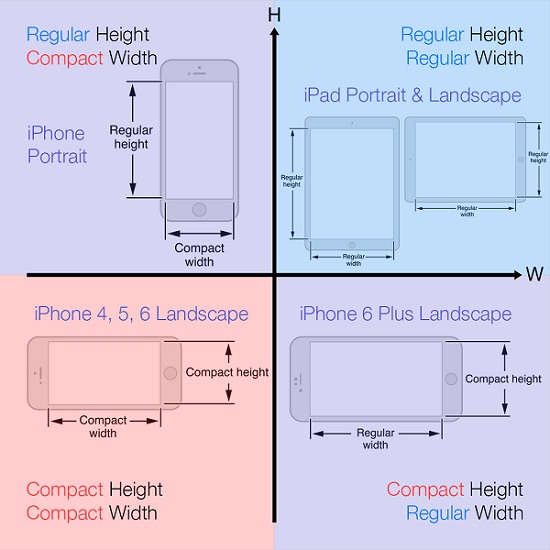
竖屏
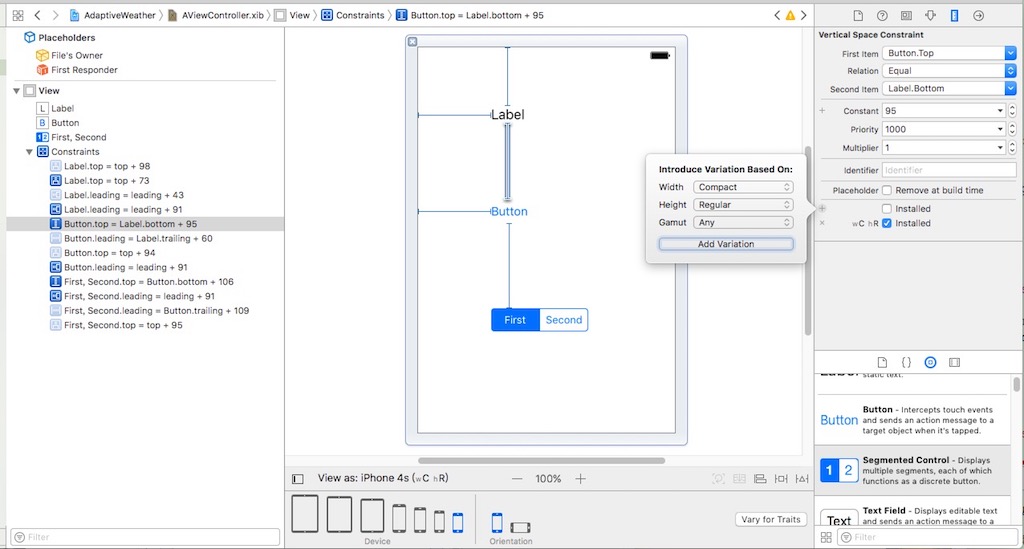
横屏
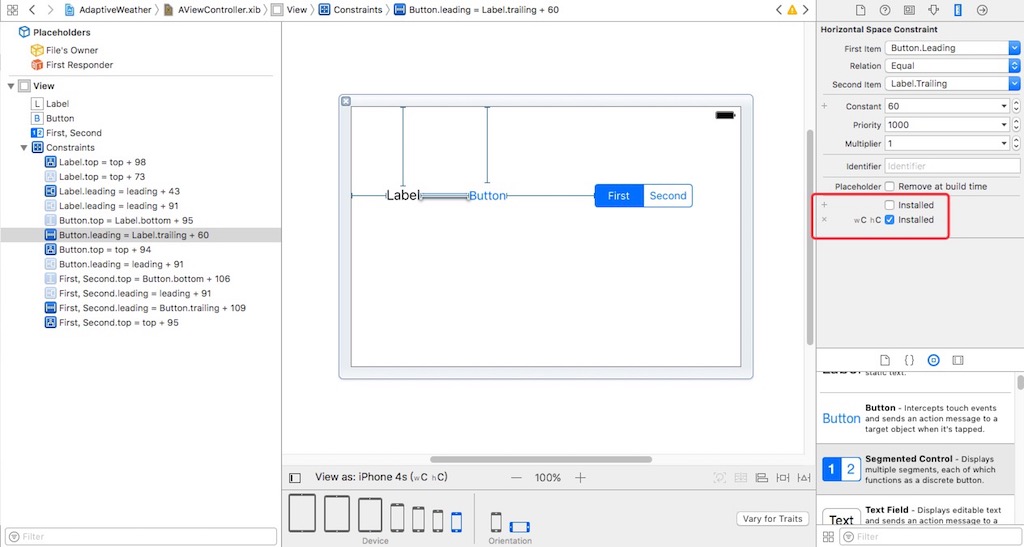
什么时候使用SizeClass?
- iPhone与iPod通用一个xib或者storyboard
- 支持横屏
鸣谢