xp + centos7 双系统安装
在 xp 基础上安装 centos7
准备工具
分区助手:看名字就知道哈哈grub4dos:用于引导linux系统Ext2Fsd:用于windows下能读写ext2或ext3分区
安装步骤
先使用
分区助手,分一个ext3分区用于存放安装文件,fat32不支持大于4g的文件使用
Ext2fsd工具读写ext3分区
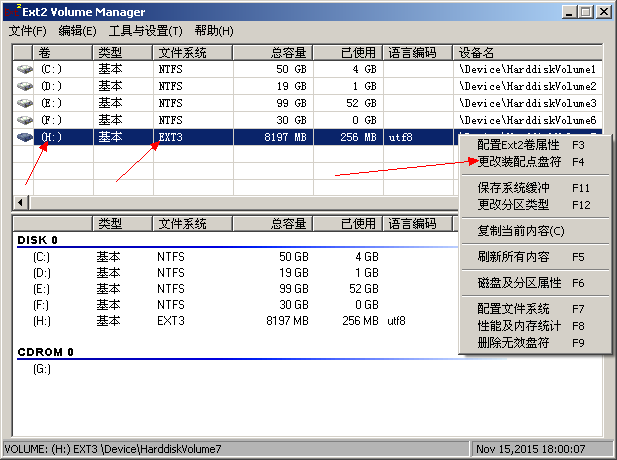将
CentOS.ISO考到准备好的磁盘(ext3),并将其中的vmlinuz,initrd.img,images解压出来。例如将镜像考到H盘,然后将isolinux,images解压到H盘下面。
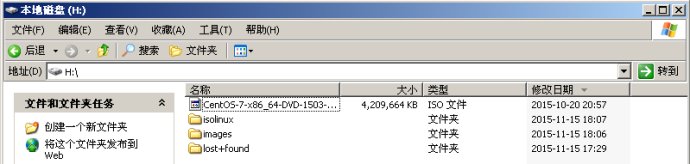使用
grub4dos,解压grub,将里面的grldr、menu.list、grldr.exe拷贝出来,放入到C盘中
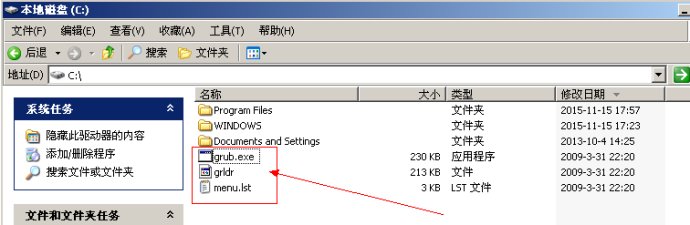编辑
menu.list文件,在最后添加1
2
3
4title
install CentOS
kernel (hd0,7)/isolinux/vmlinuz linux repo=hd:/dev/sda8:/
initrd (hd0,7)/isolinux/initrd.img这里需注意,(hdX,Y)
X为0表示第一块磁盘,如果电脑只有一块磁盘0就是表示这块磁盘
Y表示分区,扩展分区从数字4开始,即(sda5),(hd0,4)==sda5==D:,上面的命令也可以手动输入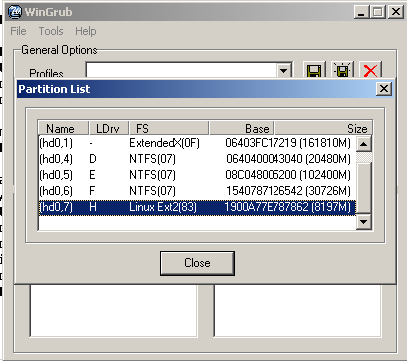
编辑
boot.ini文件,首先需要修改属性,默认文件为只读文件,在末尾添加:C:\grldr="Grub"
重新启动,启动时选择
Grub,然后选择install CentOS接下来就可以安装centos7 了,安装步骤可以参考Oracle VM VirtualBox 安装 Centos7安装完成后,重启电脑发现没有 Windows xp 启动项,centos可以正常启动
首先启动centos,使用root登录 , 修改
/boot/grub2/grub.cfg文件,如下:1
2
3
4
5
6
7### BEGIN /etc/grub.d/30_os-prober ###
menuentry 'Windows XP' {
insmod ntfs
set root=(hd0,1)//指向C盘中安装的XP系统
chainloader +1
}
### END /etc/grub.d/30_os-prober ###保存文件。重启电脑,成功出现 Windows XP(修改grub.cfg文件中取的名字)的启动windows的引导