先把目前完成的整理出来,目前个人思路还比较乱,后续优化
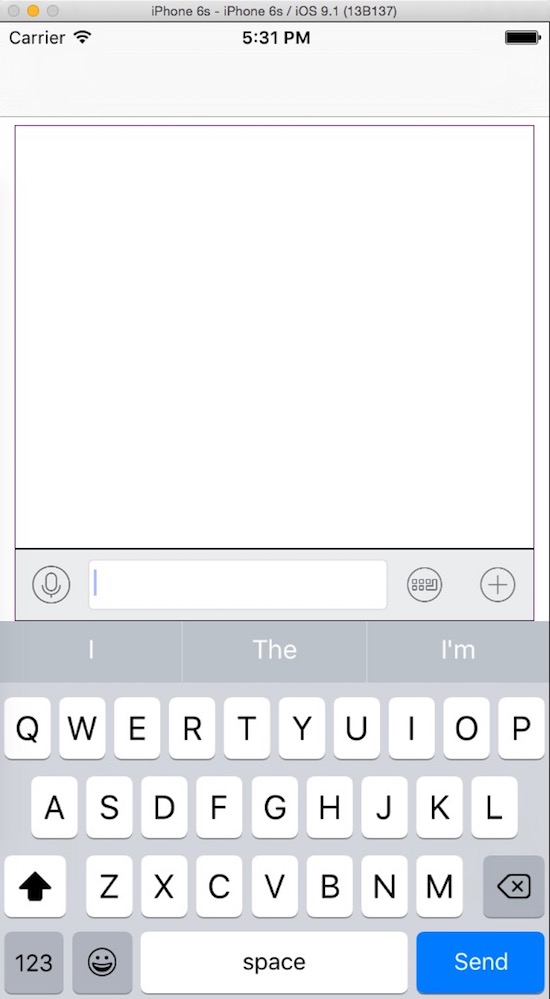
思路
页面底部使用UIView
UIView中包含 textview 、button 、collectionView
添加 NSNotificationCenter 监听键盘 移动view
语音button 控制 textview 及 键盘
其他button 控制 键盘 及 collectionView
使用键盘
1 | // 键盘 |
键盘定义
1 | import UIKit |
史彦超的博客
先把目前完成的整理出来,目前个人思路还比较乱,后续优化
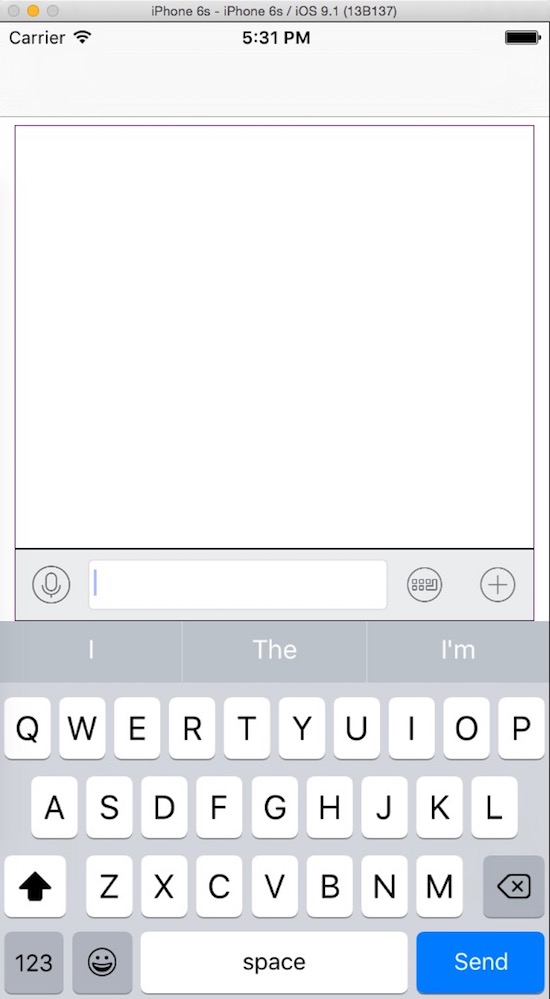
页面底部使用UIView
UIView中包含 textview 、button 、collectionView
添加 NSNotificationCenter 监听键盘 移动view
语音button 控制 textview 及 键盘
其他button 控制 键盘 及 collectionView
1 | // 键盘 |
1 | import UIKit |
本文标题:聊天表情键盘实现
文章作者:史彦超
发布时间:2016年10月11日 - 22:10
最后更新:2021年07月20日 - 16:07
许可协议: 署名-非商业性使用-禁止演绎 4.0 国际 转载请保留原文链接及作者。
微信支付
支付宝
比特币